How to sign-in with your registered phone number
As a patient, you are able to sign in to your account using your registered phone number. From the Mahmee login page, enter your phone number below the email and password bars.
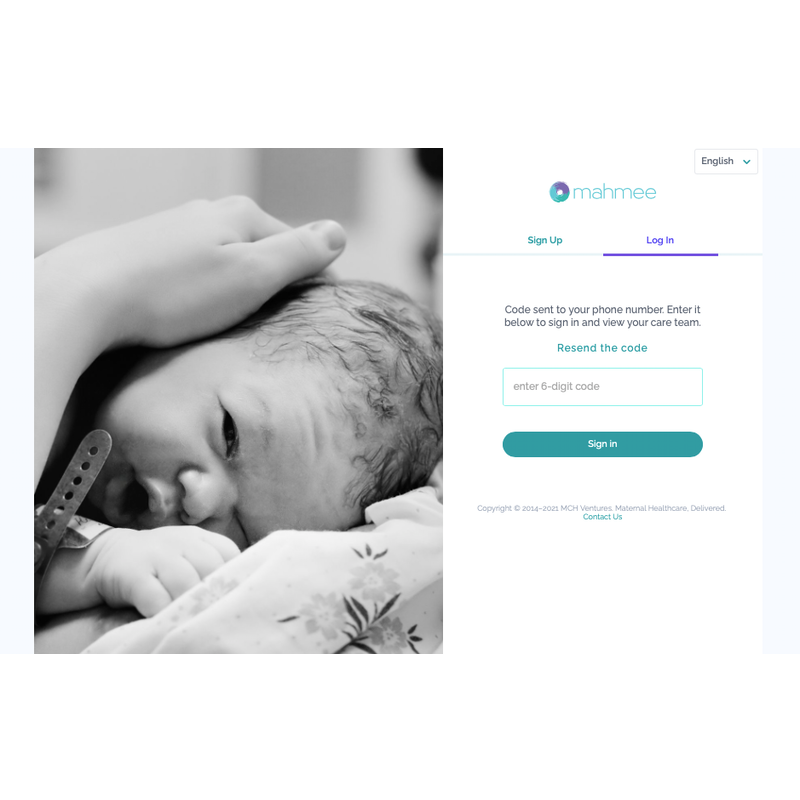
You will then be sent a 6-digit verification code will be sent to the registered phone number via text. Enter the verification code in the box provided to access your account.
How to reset or change your password from your email
You’ll need to have access to the email address used to register your Mahmee account.
- From the Mahmee login page, click Forgot Password above the password entry box.

2. Enter the email that you used when you registered your Mahmee account. Click Submit.

3. If the email matches an active Mahmee account, a reset password link will be sent to that email.

4. Check your email to receive the reset password link. You may need to check your junk or spam folders.
Still having a problem resetting or getting your password? Contact us at support@mahmee. com for additional assistance.