(For patients)
Searching the Mahmee Network makes it easy to find and connect with providers and allied health professionals.
To find providers in the Mahmee Network:
Visit mahmee.com
Browse and discover providers by featured specialty, location, and area of expertise.
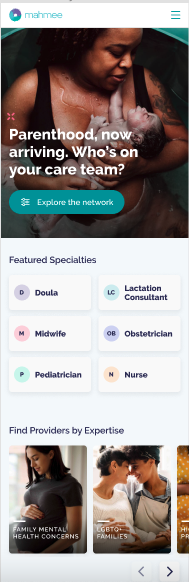
Click Explore the network at the top of the page to filter your search results by:
- Appointment types offered,
- Support groups and classes offered
- Specialties
- Areas of expertise
- Location
- Languages Spoken
- Size of care team
- Degrees and certifications
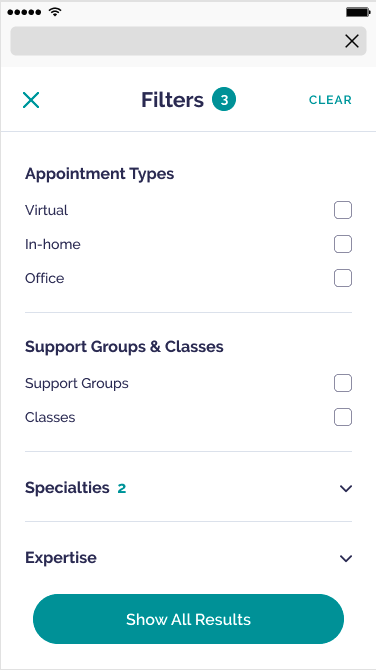
When you discover an organization, tap on the organization’s card to see more information. (Note: Some details about the organization may be greyed out if you are not logged into your Mahmee account or if you do not have a Mahmee patient account).
You’ll need to sign in to (or create) your Mahmee patient account in order to access all the information about the organization and connect with them.
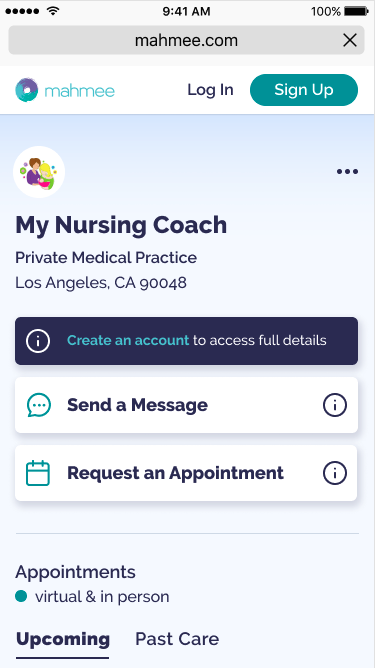
After you’ve logged into you Mahmee account, you’ll be able to send a message, request an appointment, and send a connection request for the organization to be on your Care Team.

After the organization accepts your connection request, they will appear on your Care Team and you will be able to connect directly with the provider or organization to coordinate your care.
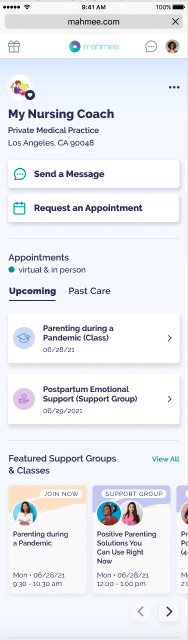
Also check out: