(For patients)
After Adding a pregnancy to your Medical Profile, you can create a Birth Plan. Birth plans are optional. Once you complete your Birth Plan, providers on your care team are able to view it.
- Click on the Pregnancy Card on your dashboard.
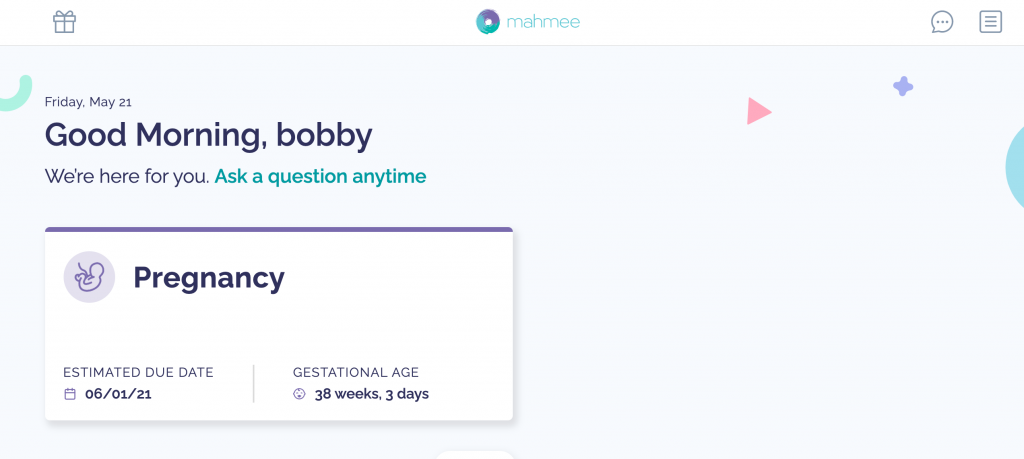
2. Click on Your Birth Plan on the right side of the screen.
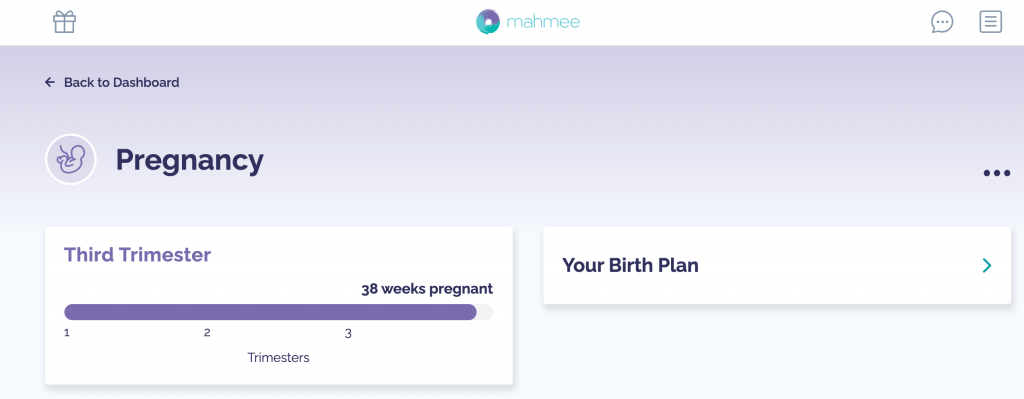
3. Answer the questions provided.
Here’s a sample of the questions asked in the Birth Plan:
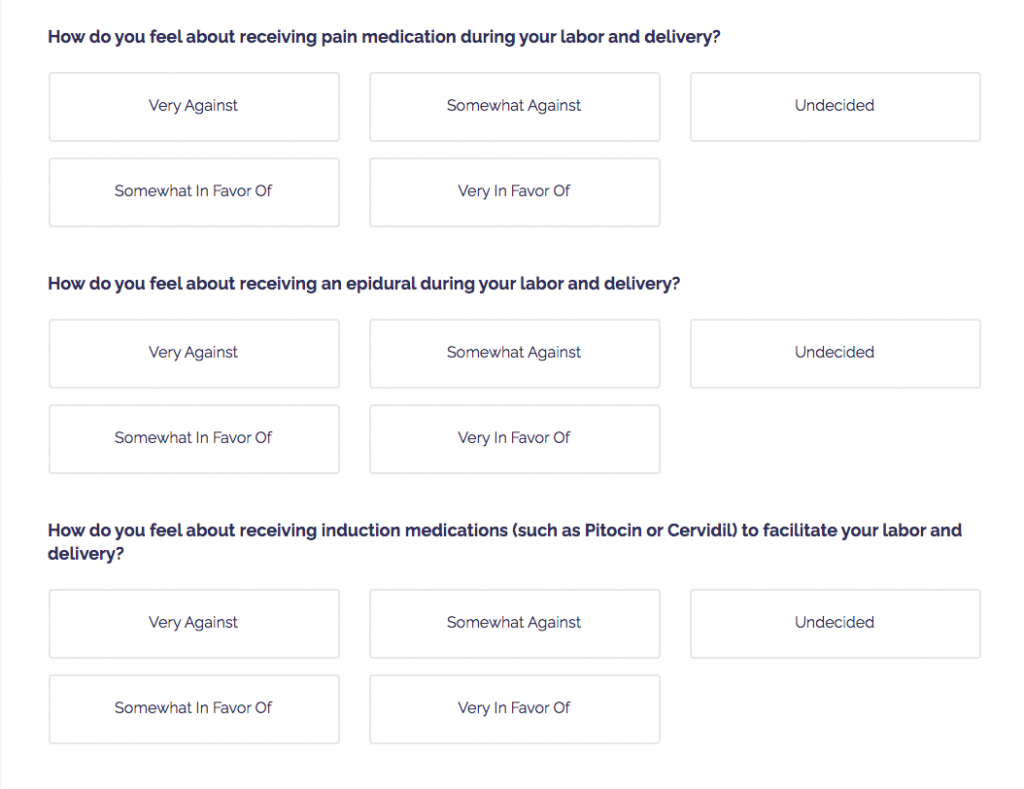
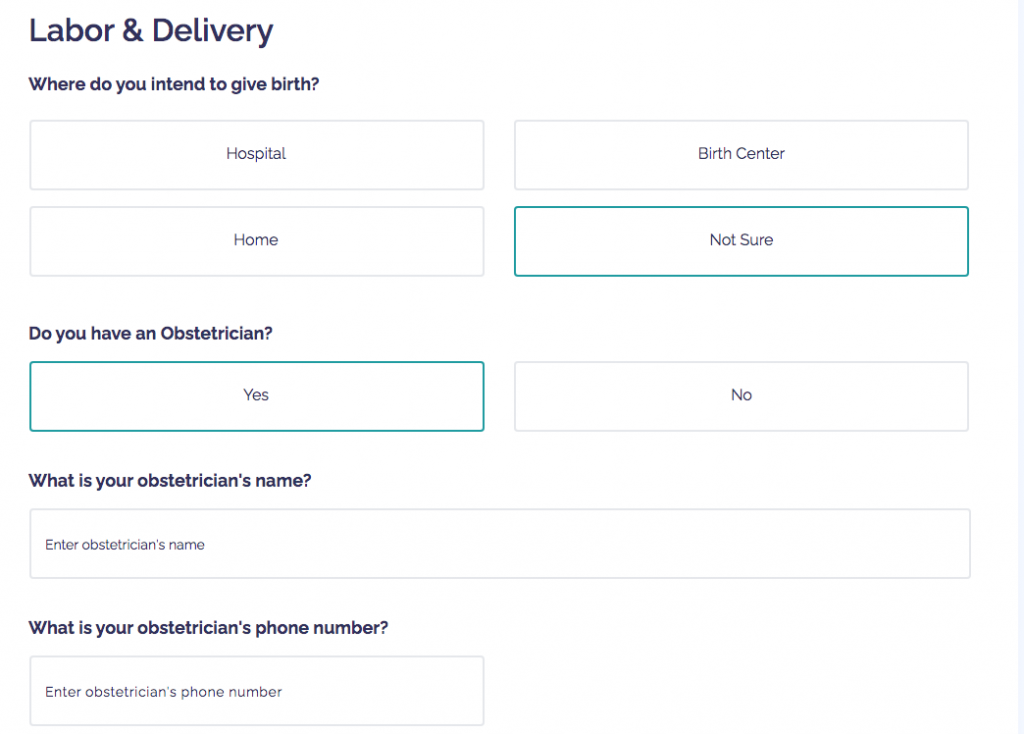
4. Click Save at the bottom of the screen to save your Birth Plan. Your Birth Plan is now viewable to providers on your Care Team.
Also check out:
Adding a pregnancy to a patient’s record