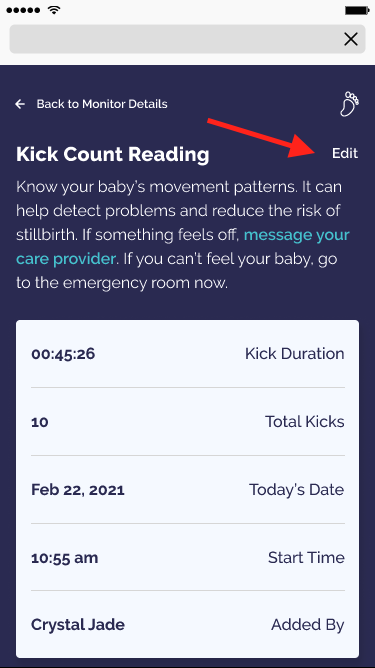Knowing your baby’s patterns is a simple way to check your baby’s well-being and prevent stillbirth in the third trimester.
Track the time it takes to feel 10 kicks, flutters, or rolls – while also paying attention to the strength and intensity.
Call your provider immediately if you notice a significant change in time or intensity of your baby’s movement pattern.
The kick count monitor will be automatically added to every patient’s dashboard on the first day of their third trimester (when the gestational age is 183 days).
To monitor kick counts:
- Select the ‘Me’ tab.
- Select the kick count monitor under your name.
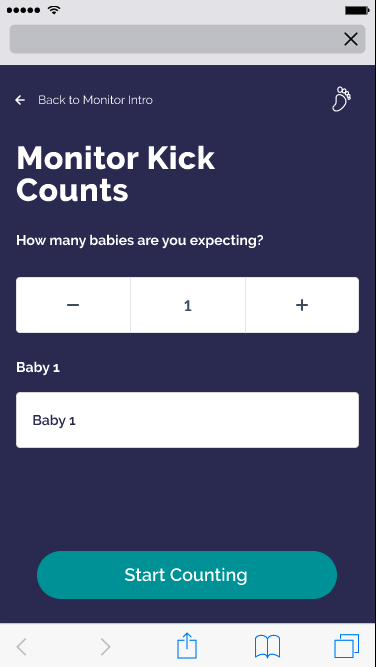
5. Click on Add Reading.
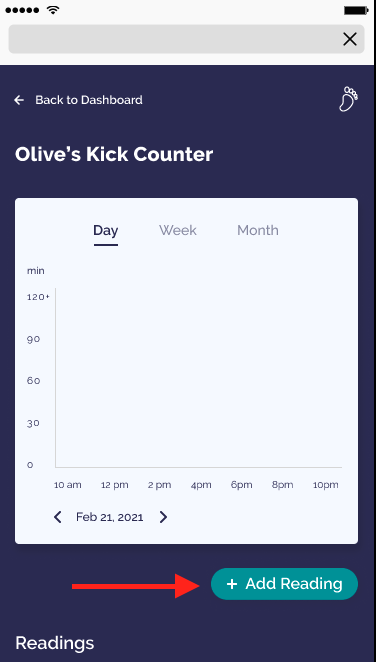
6. Tap the baby feet icon in the center of the screen when you feel a kick, flutter, or roll.
7. You can click ‘Undo’ to delete or “take back” a tap.
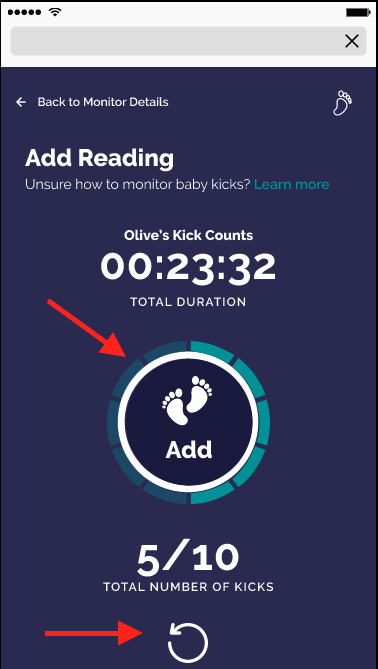
7. Tap until you reach 10 movements.
8. Enter notes (optional)
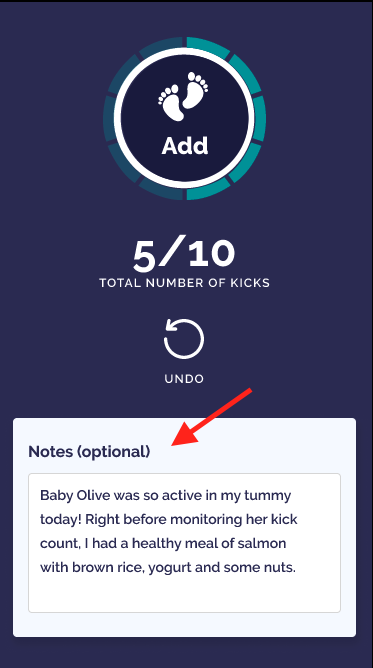
7. As readings are added, the kick counter graph will track them by day, week, and month.

8. To edit a reading, click a reading and click ‘Edit’.